VirtualBox 中文版由ArKGM发布。VirtualBox 是一款开源虚拟机软件。VirtualBox 是由德国 Innotek 公司开发,Sun Microsystems 公司出品的软件,使用 Qt 编写,在 Sun 被 Oracle 收购后正式更名成 Oracle VM VirtualBox。Innotek 以 GNU General Public License (GPL) 释出 VirtualBox,并提供二进制版本及 OSE 版本的代码。使用者可以在 VirtualBox 上安装并且执行 Solaris、Windows、DOS、Linux、OS/2 Warp、BSD 等系统作为客户端操作系统。

开源免费虚拟机软件 VirtualBox 中文版
VirtualBox 中文版号称是最强的免费虚拟机软件,它不仅具有丰富的特色,而且性能也很优异!它简单易用,可虚拟的系统包括 Windows(从 Windows 3.1 到 Windows 8、Windows Server 2012,所有的 Windows 系统都支持)、Mac OS X(32bit和64bit都支持)、Linux(2.4和2.6)、OpenBSD、Solaris、IBM OS2 甚至 Android 4.0 系统等操作系统!使用者可以在 VirtualBox 上安装并且运行上述的这些操作系统! 与同性质的 VMware 及 Virtual PC 比较下,VirtualBox 独到之处包括远端桌面协定(RDP)、iSCSI 及 USB 的支持,VirtualBox 在客户端操作系统上已可以支持 USB 2.0 的硬件装置,不过要安装 VirtualBox Extension Pack。
VirtualBox 主要特点
- 支持 64 位客户端操作系统,即使主机使用 32 位 CPU
- 支持 SATA 硬盘 NCQ 技术
- 虚拟硬盘快照
- 无缝视窗模式(须安装客户端驱动)
- 能够在主机端与客户端共享剪贴簿(须安装客户端驱动)
- 在主机端与客户端间建立分享文件夹(须安装客户端驱动)
- 内建远端桌面服务器,实现单机多用户 – 支持 VMware VMDK 磁盘档及 Virtual PC VHD 磁盘档格式
- 3D 虚拟化技术支持 OpenGL(2.1版后支持)、Direct3D(3.0版后支持)、WDDM(4.1版后支持)
- 最多虚拟 32 颗 CPU(3.0版后支持)
- 支持 VT-x 与 AMD-V 硬件虚拟化技术
- iSCSI 支持
- USB 与 USB2.0 支持
安装 VirtualBox
在 VirtualBox 网站下载主机操作系统对应的二进制文件。VirtualBox 可以安装在 32 位和 64 位操作系统上。在 32 位主机操作系统上运行 64 位的虚拟机是可以的,但必须在主机的 BIOS 中启用硬件虚拟化特性。
运行二进制安装文件将开启一个简单的安装向导,允许用户定制 VirtualBox 特性,选择任意快捷方式并指定安装目录。USB 设备驱动以及 VirtualBox host-only 网络适配器将一起安装。
VirtualBox 是什么,如何评价它?
VirtualBox 是一款免费的虚拟机软件,由 Oracle 公司开发。它可以在一台计算机上模拟多个虚拟计算机,每个虚拟计算机都可以运行不同的操作系统和应用程序,从而实现在同一台计算机上同时运行多个操作系统的目的。
评价VirtualBox,可以从以下几个方面来看:
- 功能丰富:VirtualBox 支持多种操作系统,包括 Windows、Linux、Mac OS X 等,同时也支持多种虚拟硬件设备,如虚拟 CPU、虚拟硬盘、虚拟网卡等,可以满足不同用户的需求。
- 易于使用:界面简洁明了,操作简单易懂,即使是初学者也可以轻松上手。同时,它也提供了丰富的文档和社区支持,用户可以快速解决遇到的问题。
- 性能稳定:VirtualBox 的性能稳定,虚拟机运行流畅,不会对宿主机的性能产生太大影响。同时,它也支持多种虚拟化技术,如硬件虚拟化、内存虚拟化等,可以提高虚拟机的性能和稳定性。
- 免费开源:作为一款免费开源软件,用户可以自由使用、修改和分发,没有任何限制和费用。
VirtualBox 是一款功能丰富、易于使用、性能稳定、免费开源的虚拟机软件,是虚拟化技术的重要代表之一,受到广泛的用户和开发者的欢迎和支持。
VirtualBox 许可证
GPL v2
官方主页
What’s new in Oracle VM VirtualBox 7.0.12 Build 159484
October 17, 2023
VMM: Fixed using a debugger inside the guest under certain circumstances (bugs #21413 and #21546)
VMM: Fixed detection of VT-x being used by other hypervisors (bug #21867)
VMM: Introduced additional improvements in Split Lock Detection feature of recent Intel CPUs on Linux hosts (bug #20180)
GUI: Fixed issue when the nested hardware virtualization setting was not displayed in the VM details panel (bug #21707)
GUI: Introduced NLS update for Croatian, Indonesian, Italian, Japanese, Korean, Dutch and Turkish languages as well as added general look-and-feel improvements
Devices: Fixed black screen in Windows guests with multiple guest screens when 3D is disabled (7.0.10 regression)
Devices: Fixed PCI device identifiers for the VirtIO network interface (bug #21516)
Devices: Fixed VLAN support for the VirtIO network interface (bug #21778)
Devices: Fixed loading saved states when a TPM is configured (7.0.10 regression, bug #21773)
Networking: Fixed memory leaks in the VBoxIntNetSwitch process on macOS (bug #21752)
Networking: Fixed TCP connections with IP addresses ending on .2 when the NAT network attachment is used (bug #21513)
Audio: Fixed switching host audio devices on Windows hosts using the WAS backend (bugs #20431, #21517, #20630 and #20723)
VRDP: Added general improvements
VBoxManage: Added improvements for “list usbfilters” command
Unattended: Added kick start file support for Oracle Linux 8 and Oracle Linux 9.
Main: Added more Linux OS subtypes
Host Services: Fixed Guest Properties service crash under rare circumstance
Linux Host and Guest: Fixed few “field-spanning write” kernel warnings (bugs #21410 and #21862)
Linux Guest Additions: Added more fixes for RHEL 8.9 and 9.3 kernel
Linux Guest Additions: Added more fixes for kernel 6.4
Linux Guest Additions: Added initial support for OpenSUSE 15.5 kernel
Linux Guest Additions: Added initial support for kernels 6.5 and 6.6
Linux Guest Additions: Added version reporting for “rcvboxadd status-kernel” and “rcvboxadd status-user” commands
BIOS: Restored support for ISA SCSI HBAs in the BIOS (bug #21736)
| Oracle VM VirtualBox 7.0.12 官方下载 | ||||
| Windows | Linux | MacOS x64 | MacOS ARM | 扩展包 |
| 点击下载 | 点击下载 | 点击下载 | 点击下载 | 点击下载 |
提取码:7422




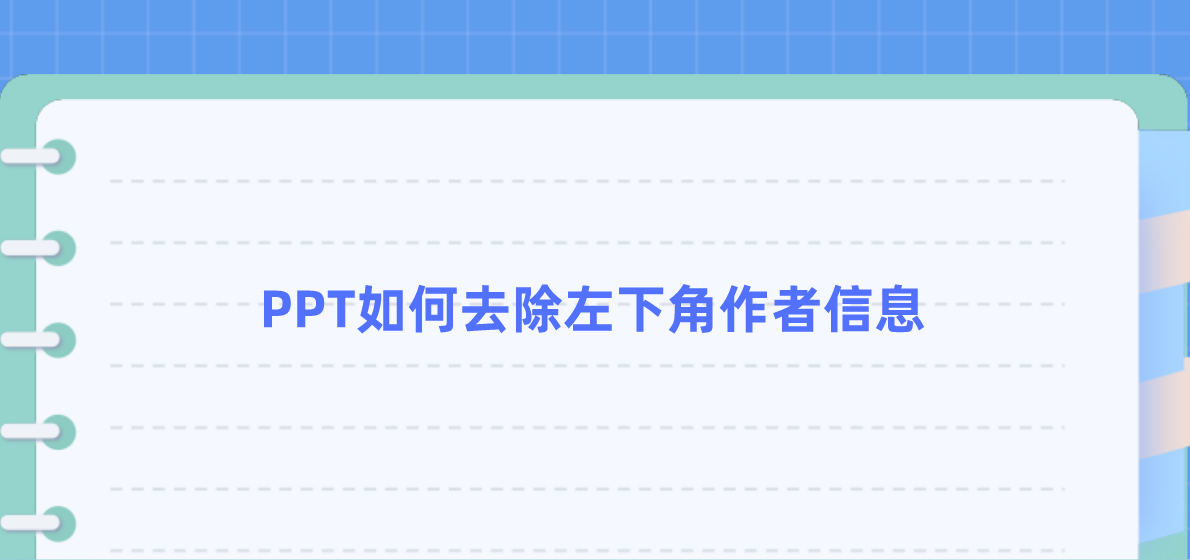

近期评论