Screenpresso Pro 中文版 优秀截图工具由ArKGM发布。今天小编ArKGM给大家分享一款绿色单文件的屏幕截图工具。Screenpresso Pro 中文注册版是一款功能齐全,操作方便的强大屏幕捕捉软件,软件可以实现一键快速截屏操作,软件无需安装,可直接运行,小巧,界面精致,完全免费试用。当然,该版中小编(www.dayanzai.me)给大家提供了专业版的序列号。

Screenpresso Pro 中文版
Screenpresso Pro 软件特色
简单而有效的屏幕捕获
Screenpresso 捕捉您的桌面(屏幕截图和高清视频),为您的培训文档,协同设计的工作,它的bug报告,以及更多…
重量轻的 Windows 屏幕抓取工具,内置的图像编辑器,用户指南生成和共享选项。
抓取屏幕截图
捕捉全屏,画面或一个特定的窗口具有相同的快捷方式的一部分。
捕捉高清视频
记录你的屏幕的视频(MP4,WebM的,WMV,OGG)和出口在HTML5中。
捕捉部分滚动
不能在屏幕上适合呢?做一个独特的形象感谢拼接机制。
内置的图像编辑器
作物,聚光灯一个地区或一个拍摄图像的注释部分,添加阴影,圆角,反射等等。
工作区
不要刻意去保存屏幕截图或视频驱动器上,Screenpresso会为你。
分享截图
很容易通过Evernote的,谷歌驱动的Twitter,Facebook,G邮箱,Flickr后,减,Dropbox的,Imgur,拼命逃走或FTP分享您的截图。
在YouTube上分享影片
快速发送对YouTube的高清屏幕捕获创建屏幕截图。
便携式应用
无需安装应用程序,你可以下载后直接运行它。
1.在键盘上按下 print键,然后在屏幕上拖出一个矩形框,就可以把这一部分截取下来。如果同时按下Ctrl键时,将会截取整个屏幕的截图,按下Ctrl+Shift+Print便会截取滚动的窗口;
2.快捷键的默认动作时可以在软件的设置菜单里配置的。例如,可以打开内部的图片编辑器,然后编辑图片或者打开截屏历史。它是开放的内部图像编辑器后编辑图像或打开屏幕的历史,而不是例如可能的。历史记录列出了许多最近的截屏,默认值是20;
3.其他自动选项包含可以把复制截图图片或者截图图片的路径到剪切板上;
4.图片编辑器提供了六个画图工具,你可以使用它在图片上添加箭头,数字,文本或者矩形框,也可以对它进行模糊化。程序还提供了图片修剪,调整及边界工具可以让你对图片进行各种编辑;
5.Screenpresso是个Windows系统的便携式软件,它给电脑用户提供了屏幕录制与边界截图的所有工具。图片编辑器还有其他额外的功能,比如制定图片边缘的模糊程度,保存图片的压缩程度等等;
6.此软件是个绿色软件,虽然它没有qq截屏工具那么方便,但是它功能足够强大。虽然它没有Windows截屏工具那么易用,但是它可以随处使用。这款软件是个国外软件,但是幸运的是它有中文版。
Screenpresso Pro 试用信息:
[3]-[screenpressopro]-[3966]-[china]-[09/20/2022]-[KGnULa6Zk8zWjnOv0H110h01y4hCzNuSxBODvYlUth9oFo/HbG+l8BzPGz+EtJIXMQVkR3pdoNSY+x1bpN4blg==]
使用 Windows 防火墙屏蔽软件联网或者断网状态下激活。
官方主页
What’s new in Screenpresso 2.1.6
September 19, 2022
Changes:
Improved the capture of the mouse cursor
Screenpresso is the only tool on the market that captures the mouse cursor well in all situations! Even if you have zoomed your mouse cursor using the Windows’ accessibility setting, if your mouse is over a high resolution or HDR screen (e.g. over a 4K screen), or if you have plugged a mix of different screens.
Updated the video toolbar’s look and feel
The webcam can now be displayed within an ellipse or a round shape
The webcam’s video resolution can now be changed (by default, Screenpresso uses the best quality)
The location, size and shape of the webcam window can now be modified live via shortcuts
Added presets to quickly perform a full screen video capture
Video toolbar presets
Improved support of high DPI images in the editor and the workspace
When an image with a resolution is different than 96 DPI, it automatically changes the zoom of the editor. For the added items, it increases the font size and the thickness found in the template.
On the workspace’s context menu, when right-clicking on an image, the DPI information is displayed when the selected image has a resolution different than 96 DPI.
Added a “Lifetime of files” setting
This requests Screenpresso to automatically delete files that are older than a defined period. The default value is ‘Unlimited’.
Added F11 shortcut key to the built-in image editor to show or hide all toolbars.
It allows displaying the edited image as widely as possible.
The OCR is now based on the Windows’ built-in engine
You can still choose to use Tesseract OCR engine (the previously used tool) and compare the results to find the best one.
Added build-in sharing support for Linear
You can watch this tutorial to discover how to effectively report an issue using the new features of Screenpresso: https://youtu.be/bbOOyFJtI6k
Bug fixes:
Capture: fixed wrong display with some High DPI screens
Capture: fixed wrong magnifier’s display when zoomed
The workspace’s startup size now resets if the screen’s resolution has changed
Removed the HTML encoded characters that could appear when using the Google Translate service (in the OCR window)
https://www.screenpresso.com/category/releases/
转载请保留出处,谢谢合作~
点击下载(提取码:7422)




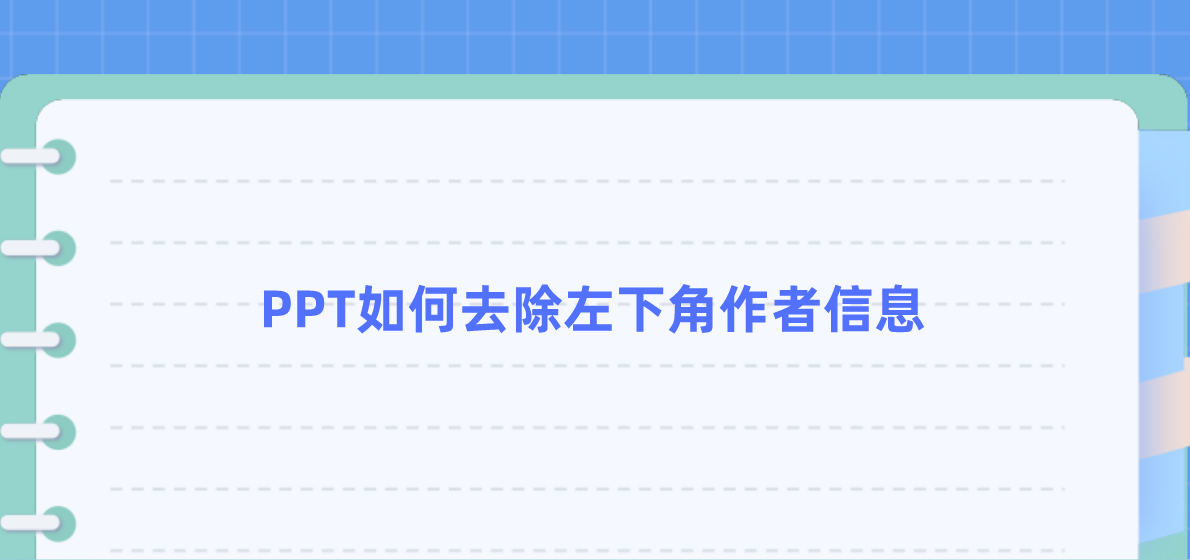

近期评论