超好用的开源 SSH 客户端 WindTerm 中文版由ArKGM发布。WindTerm 中文版是一个用于 DevOps 的更快更好的 SSH/Telnet/Serial/Shell/Sftp 客户端。WindTerm 目前仍然处于起步阶段,所以更多功能期待未来开发版本! 如果你想要一个高性能的文本编辑器,你可以试试作者开发的免费 WindEdit 编辑器。

WindTerm 中文版
WindTerm 功能特色
支持 SSH、Telnet、Tcp、Shell、Serial
支持 SSH v2、Telnet、Raw Tcp、串行、Shell 协议。
会话认证时支持 SSH 自动执行。
支持 SSH ControlMaster。
支持 SSH ProxyCommand 或 ProxyJump。
支持 SSH 代理转发。
支持使用密码、公钥、键盘交互、gssapi-with-mic 的 SSH 自动登录。
支持 X11 转发。
支持直接/本地端口转发、反向/远程端口转发和动态端口转发。
支持 XModem、YModem 和 ZModem。
集成 sftp、scp 客户端,支持下载、上传、删除、重命名、新建文件/目录等。
集成本地文件管理器,支持移动到、复制到、复制自、删除、重命名、新建文件/目录等。
支持 Windows Cmd、PowerShell 和 Cmd、PowerShell 作为管理员。
支持 Linux bash、zsh、powershell core 等。
支持 MacOS bash、zsh、powershell core 等。
图形用户界面
支持多语言用户界面。
会话对话框和会话树。
对焦模式。
同步输入。
会话用户名和密码的增强保护。
命令面板。
命令发送者。
资源管理器窗格。
壳面板。
快速栏。
粘贴对话框。
带有 vim 键绑定的本地和远程模式。 (使用 Shift+Enter 键在远程和本地模式之间切换)
支持时间戳、折叠、大纲、拆分视图。
支持 Linux 和 PowerShell 中的电力线,例如 Oh-My-Zsh,Oh-My-Posh。
支持 vscode 等配色方案。
支持搜索和预览。
支持突出显示开始和结束分隔符,例如 ()、[]、{} 和自定义分隔符。
支持更改 UI 主题。
支持设置标签颜色。
支持搜索打开的标签。
支持关闭右侧的选项卡。
支持设置窗口透明度。
支持选择复制、右击粘贴或中键粘贴。
支持使用 Google、Bing、Github、Stackoverflow、Wikipedia 和 DuckDuckGo 在线搜索文本。
支持在打字时隐藏鼠标光标。
支持锁屏。
其它
支持 vt100、vt220、vt340、vt420、vt520、xterm、xterm-256-colors。
支持 unicode、emojis、真彩色、鼠标协议等。
支持自动换行模式。
协议和条款可以定制。
除泰克 4014 外,所有 vttest 测试均已通过。
会话
支持 HTTP 和 SOCKS5 代理。
支持跳转服务器代理。
支持手动和自动会话记录。
重命名和复制会话。
重新启动时恢复上次会话和布局。
支持在启动时打开特定会话或一组会话。
性能
高性能、低内存、低延迟。
WindTerm 源代码
WindTerm 为部分开源项目,源码将逐步开放。
开源代码包括但不限于可以独立使用的类,如函数、算法、gui 小部件等,以及函数库,如网络、协议等,以及所有 根据许可证需要开源的类型。
WindTerm 许可证
完全免费用于商业和非商业用途,没有限制。 所有发布的源代码(第三方目录除外)均在 Apache-2.0 许可条款下提供。
官方主页
What’s new in WindTerm 2.5.0
July 25, 2022
Features:
[SESSION] Supports auto completion for Linux Shell, MacOS Shell, PowerShell, Windows Cmd, Git and so on. Intro video
22 Git Commands
32 Windows Cmd Commands
42 Linux / MacOS Shell Commands
3695 PowerShell Commands of Windows Server 2022 and PowerShell v7.3
[SESSION] Supports auto completion for the command snippets from the QuickBar. Intro video
[SESSION] Supports auto completion for History Commands. Intro video
[SESSION] Supports the encrypted storage of command history. The default maximum number of history commands is 10000.
[SESSION] Supports modifying the default configuration of session. #775 #822
[SESSION] Supports ignoring bells received more than once within a specified second, the default is 2 seconds.
[SCHEME] Added macOS system, and all Shell sessions in the macOS system use the macOS by default.
[SSH] Supports Duplicate Session and Duplicate SSH Channel. #623 #669
[SHELL] Automatically add –login and -i parameters when importing Shell sessions. #753 #781
[SHELL] Automatically detect and set LANG environment variables. #347 #705
[TERM] Supports customizing the key values sent by the alt modifier key and meta modifier key.
[GUI] The filtering algorithm of the filter boxes is modified to a multiple pattern matching algorithm.
[GUI] Added Copy Command menu item in the term view to quickly copy the command output.
[GUI] Supports setting whether to enable auto completion, completion content, etc in Settings Dialog – Terminal – Auto Completion. #773 #784 #785 #786 #792 #811 #815 #860
[GUI] Supports setting the number of visual rows of the autocomplete list, and whether to preselect the most matching item in Settings Dialog – Terminal – Auto Completion.
[GUI] Supports setting whether to store history command, as well as storage size, storage time, etc. in Settings Dialog – Terminal – Command History.
[GUI] Supports deleting the saved history command in Settings Dialog – Terminal – Command History. #773
[GUI] Supports setting the bell style in Session Settings Dialog – Terminal – Bell, including Mute, Beep and Customized, the default is Beep. #654 #655
[GUI] Supports setting the Locale in Session Settings Dialog – Shell – Process – Locale environment variables. #347 #705
[TAB] Restore the last modified tab name. #626
[TAB] Automatically add a number sequence to tabs with the same title for easy identification.
[FILER] Add menu items Copy directory path and Copy directory path to terminal.
Improvements:
[SSH] Pageant and ssh-agent authentication are no longer performed by default.
[SSH] When the automatic login fails, the login will no longer restart, but will continue to log in manually. #857
[SSH] When a disconnection is detected during the login, the Reconnect button will be displayed to facilitate a quick reconnection.
[GUI] Add the Remember this step check box to control whether to remember the authentication information of the current step when logging in. #787 #857
[GUI] The filtering algorithm of the filter boxes prefers to match the first and consecutive characters.
[GUI] Set the shortcut key for the action Window.DuplicateView to Ctrl+Shift+D. #770
[GUI] Set the shortcut key for the action Terminal.OpenSession to Alt+O.
[GUI] Change the shortcut key for the actionNew Session from Ctrl+N to Alt+N. #782 #800
[GUI] Disabled the Font Ligature feature of most input boxes.
[GUI] After clicking the clear authentication button, a message box will pop up to display the clear result.
[GUI] In the Session Settings dialog, only the modified configuration items are written to the configuration file.
[GUI] Replace all Window.ShowPane* with Window.TogglePane*. #880
[SCHEME] Cmd supports highlighting Slash Options.
[SCHEME] Impoved the highlighting of Slash Options.
[SESSION] The default lines of scrollback history is limited to 999999.
[SESSION] New reconnection requests are ignored during the connection process. #765
[SESSION] When using the mouse to select text in vim, the alt modifier key must be pressed simultaneously to enter free type mode. #897
[SESSION] In the free type mode, pressing the escape key will exit the mode instead of sending the key to the remote host.
[SESSION] Automatically executed commands are no longer trimmed. #870
[SENDER] The scroll bar is no longer forced to scroll to the bottom of the screen when sending commands.
Bugs:
[SSH] When creating a remote tunnel, the application will crash if the connected port is already in use. #767
[SSH] Closing a remote tunnel will cause other tunnels in the same session to be closed by mistake.
[SSH] Cannot log in correctly when the password contains !=. #679
[GUI] The menu item Session / Open Session does not open the Open Session dialog correctly.
[GUI] The Listen Port does not updated correctly when clicking on a different tunnel item in the Tunnels dialog.
[GUI] In full screen mode, the drop-down box of the address bar will pop up in a new window instead of the current window. #804
[GUI] When there is some wrapped lines, the terminal view may not be drawn correctly when the size changes.
[LOG] Failed to create log files when the session name contains illegal characters, such as :, |, <, >, etc.
[TAB] The text is not correctly elided according to the width of the tab.
[TERM] Special characters cannot be entered using the alt modifier key in macOS.
[SFTP] The configuration item SSH – SFTP – Automatically fix invalid path characters did not take effect when it was set to false.
[SCHEME] Percentages are incorrectly identified as command prompts. #897
[SESSION] Clink fails to start when the application path contains spaces. #736 #746
[SESSION] Unable to enter the Cyrillic characters ? and ?. #783
[MODEM] The path pasted in the sz download dialog did not take effect. #836
转载请保留出处,谢谢合作~
点击下载(提取码:7422)




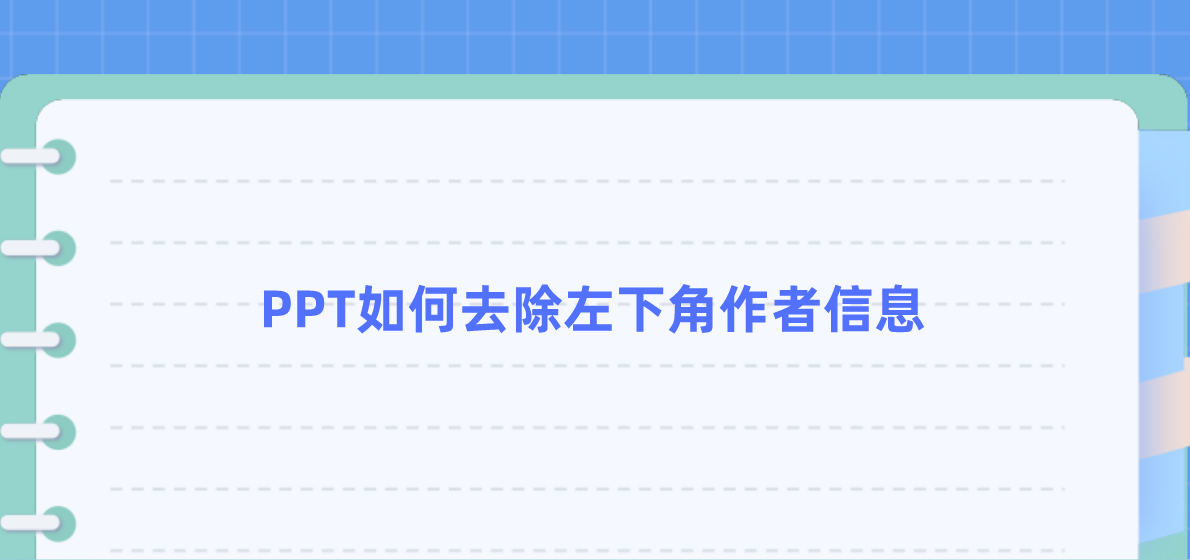

近期评论