WSUS Offline Update 中文版是一款免费软件,旨在方便那些希望更新 Windows 操作系统和其他 Microsoft 产品但由于 Internet 不可用而无法更新的用户。 它的更新版本定期发布,以便用户可以毫无问题地获得最新的服务包和防病毒工具。 该产品最初于 2009 年推出,并因其先进的功能而很快为人所知。

WSUS Offline Update 中文多语免费版
WSUS Offline Update 是在没有 Internet 的情况下获取 Windows 操作系统和 Microsoft Office 套件最新更新的安全方法。它是一个很好的替代品,可以在您未连接到互联网时为您提供帮助。它有助于消除在运行时下载更新的需要,而是您可以随时随地下载此应用程序并更新操作系统。该应用程序包含已发布更新的最新版本,并将它们保存在 PC 内存中的文件夹中。当可执行文件运行时,安装过程开始有效地安装可用更新。
Windows 更新
WSUS Offline Update 可让您立即下载所需的更新。该过程非常简单,即使是新手用户也可以执行。您需要做的就是在软件中打开 Windows 选项卡,然后选择您 PC 上安装的操作系统版本。它提供对不同 Windows 版本的支持,包括 7,8、8.1、10、Vista、Server 2008 R2、Server 2012 R2、Server 2012 和 Server 2016;但是,预计下次更新将禁用对 Vista 的支持。多种语言都支持 32 位和 64 位架构。
产品更新
通过 WSUS Offline Update,您可以更新由 Microsoft Corporation 开发的某些应用程序。如果您拥有许可证,则可以轻松获得 MS Office 2018、2013 和 2016 的最新更新。一些旧产品,如 Windows Vista、Server 2008 和 Office 2007 也在此工具的范围内。您可以获得这些产品的国际语言版本,例如英语、德语、法语、希腊语、阿拉伯语、韩语、波兰语、捷克语等等。
选项
有许多选项可以提高软件的性能。您可以包含服务包、仅使用安全更新、包含 C++ 运行时库和 .NET 框架、包含 Microsoft Security Essentials、包含 Windows Defender 定义并在成功完成下载后验证更新。可以根据所选产品和语言创建 ISO 映像。如果使用 USB 介质,则可以将更新复制到指定产品的选定目录。您也可以只准备 ISO、USB 文件或收集脚本。选择所需选项后,您可以更新组件。
好处
它是一个便携式桌面应用程序,可帮助您节省内存空间。您可以使用它在任何 PC 上获取 Windows 产品的最新更新,前提是已安装 .NET Framework。便携性有助于在无法连接 Internet 的 PC 上安装更新。它允许您生成 ISO 映像,然后将它们刻录到磁盘以提高可用性。它是一款可靠的工具,没有任何类型的恶意软件。
WSUS Offline Update 许可证
GPL v3
官方主页
Modifications in version 12.0
– Support removed for Windows 7 and Server 2008(R2) since Microsoft discontinued support for it on January 14th, 2020
– Support removed for Microsoft Security Essentials, Windows 7 Defender, Service Packs, Remote Desktop Client and Silverlight (download switches /includemsse and /excludesp, update switches /instmsse, /instmssl and /updatetsc)
– Support removed for Windows 10 version 1703 since Microsoft discontinued support for it on October 8th, 2019
– Split Windows 10 download into version specific parts
– Included complete rewrite of the Linux scripts version 1.19 (Special thanks to H. Buhrmester)
– March 2020 updates added to ‘security only’ lists for Windows 8.1 and Server 2012 / 2012 R2 (x86/x64) systems
– Included improved XSLT filter for the determination of dynamic Office updates by Product Id rather than ProductFamily Id (Special thanks to H. Buhrmester)
– Replaced superseded November 2019 Servicing stack update (kb4523200) by March 2020 Servicing stack update (kb4540721) for Windows 10 Version 1507 (Thanks to “aker”)
– Replaced superseded November 2019 Servicing stack update (kb4520724) by March 2020 Servicing stack update (kb4540723) for Windows 10 Version 1607 and Windows Server 2016 (Thanks to “aker”)
– Replaced superseded November 2019 Servicing stack update (kb4523202) by March 2020 Servicing stack update (kb4541731) for Windows 10 Version 1709 (Thanks to “aker”)
– Replaced superseded November 2019 Servicing stack update (kb4523203) by March 2020 Servicing stack update (kb4540724) for Windows 10 Version 1803 (Thanks to “aker”)
– Replaced superseded November 2019 Servicing stack update (kb4523204) by March 2020 Servicing stack update (kb4539571) for Windows 10 Version 1809 and Windows Server 2019 (Thanks to “aker”)
– Replaced superseded February 2020 Servicing stack update (kb4538674) by March 2020 Servicing stack update (kb4541338) for Windows 10 Version 1903 and 1909 (Thanks to “aker”)
– Fix: Invalid –no-check-certificate option for Aria2 download utility (Thanks to “negg”, “Dalai”, “hbuhrmester” and “Gerby”)
– Fix: Wget utility didn’t any longer download root certificates properly due to user agent aware responses from microsoft.com (Thanks to “aker”)
– Fix: Adjusted installation sequence to have root certificate packages installed before all all others (Thanks to “aker”)
转载请保留出处,谢谢合作~
点击下载(提取码:7422)




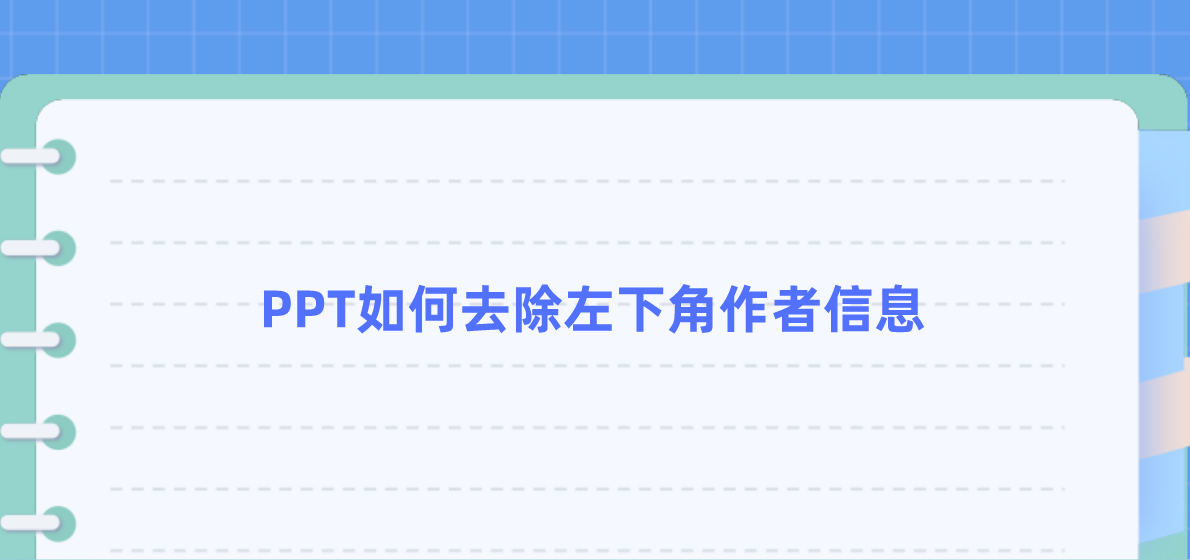

近期评论