Ratool 中文版 禁用 U 盘或设置读取/写入与自动播放权限由ArKGM分享网发布。虽说现在云端硬盘相当方便,且容量也不小,不过需要有网络环境的支持,若是想要将文件、影片、常用工具软件等文件随身携带通常还是会选择U盘,想要避免来自U盘内的病毒或恶意软件进入电脑,可以来使用 Ratool 这款免安装、体积又小的免费工具,协助设定禁用或当U盘插入电脑后的读取/写入与自动播放等操作。

Ratool 绿色版
下载并解压缩,双击 便可打开,无须安装。打开后,可根据需要点选要控制的项目。

Ratool 中文版
要保护上述的设定,可点击 选项→更改密码 来打开设置打开 Ratool 工具软件的密码窗口。

Ratool 中文版
官方主页
@@@@@@@@@@@@@@@@@@@@–Ratool v1.4–@@@@@@@@@@@@@@@@@@@@
(Wednesday , 20. May 2020)
What is new:
1. [Fixed] – Ratool Password protection can be cracked – (critical)
2. [Fixed] – Ratool can’t block CD&DVDRom device on Windows Home and single language
3. [Fixed] – Ratool can’t block WPD device (Smartphone etc.) on Windows Home and single language
4. [Fixed] – Ratool can’t Unblock USB ports Which blocked by Bitlocker
5. [Fixed] – Ratool settings can’t apply immediately in Windows Home and single Language
6. [Fixed] – If there is no TEMP Folder, Ratool Doesn’t work (Error line 10.)
7. [Fixed] – Prevent Installation of USB devices feature (White List) Doesn’t work
8. [Fixed] – Ratool GUI is too small
9. [Added] – x64 Version, Some code improvements and minor BUG fixes
转载请保留出处,谢谢合作~
点击下载(提取码:7422)




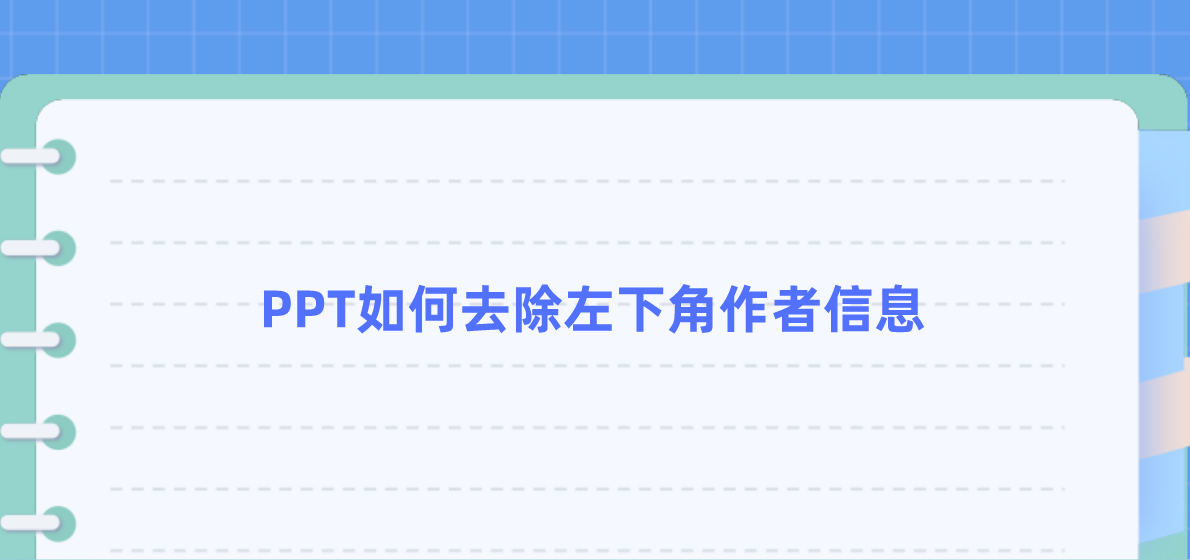

近期评论